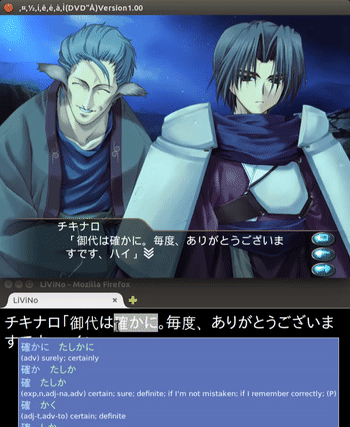
When it comes to self-learning Japanese, you can read books, watch Japanese TV with the JP subtitles on…
However if your level is just beginner or intermediate, you’ll often hit some kanji
you can’t read, some words you don’t know.
Chances are you’ll spend 5 minutes looking up kanji by radicals in the dictionary
to decipher a single page of a manga – the same page you would read under 5 seconds in its English version.
There goes your motivation…
Isn’t there a way to make the whole process more fun and efficient?
I find reading visual novels to be an interesting approach to making progress in Japanese: the game pauses after each sentence so, unlike a movie, you can take your time to understand all the words. Plus many novels are fully voiced, which is really important to learn the intonation.
All these games draw Japanese words on your screen, but unfortunately you can’t even select or copy them!
The words are here though, deeply burried in the game binary, if only we could grab them…
So here comes LiViNo Reader: it’s a small hack I wrote to live-stream the text rendered by the game directly to the Rikaichan dictionary so you can get an instant translation by just hovering a word.

It’s actually a combination of:

Check out the LiViNo Reader page for more information.
I also made all the code available on GitHub.